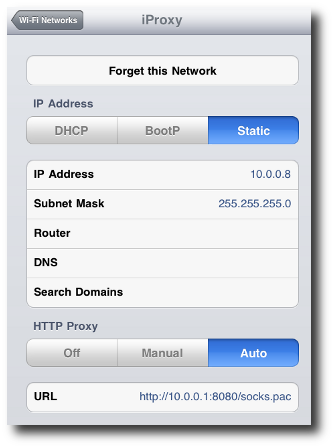No way I was going to wait until the iPad was released to the public here in Sweden. I imagine I would have gladly stood in line for it if I lived in the US. Woz sums it up quite good about waiting in line for Apple products, he said:
To me, the waiting in line is like reliving the days you waited in line for concert tickets in college. Yeah, I could easily arrange to get an iPad in different ways. But I like to do this like everybody else.](http://www.sevensidedcube.net/technology/2010/apple-co-founder-steve-wozniak-joins-the-line-to-claim-an-ipad/)
But, this first version did not have the real mobile accessibility as the 3G version that was released some time after the first one. I’ll probably get one of those too, but that one I can wait a little for as the first version covers most of my needs for developing for it. But, it still would be nice to get some internet connection when moving around away from home. I have an iPhone 3GS and stumbled onto this blog post and was very intrigued. Could it actually work? I gave it a few tries but couldn’t get it to work. I believe the theory of it was quite sound, so maybe it’s just a problem feeding the .pac file to Safari often enough?
Idea: Add a small http server to iProxy to serve this .pac file
I did a quick google search for some simple open source server in Cocoa and found this thing. It could easily be modified to return a .pac file and added to the iProxy project. It’s times like this I really enjoy working with open source projects. Small projects with easy to use parts. I’m sorry to say that it’s not too common though to find those easy to use parts.
It turned out to work pretty well. How do you go about to configure it?
-
Create an AirPort Network on you computer, ie name it iProxy or something more uniquely.
-
Connect your iPhone and iPad to it. The iPhone and iPad should now know about the Network and the computer should not be necessary. Though I have experienced a few times that the iPad and iPhone have forgotten the iProxy network if they have auto-connected to another previously known network.
-
Enter a static IP address and a mask on the iPhone, ie 10.0.0.1 and 255.255.255.0
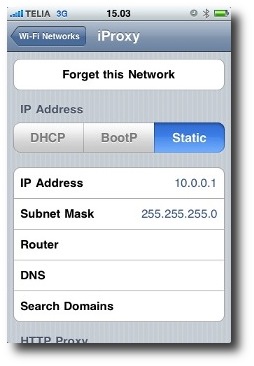
-
Start the iProxy app on the iPhone. It should show the static IP address and port 8888
-
Enter a static IP address and a mask on the iPad, ie 10.0.0.8 and 255.255.255.0
-
Select HTTP Proxy Auto and enter http://10.0.0.1:8080/socks.pac as the URL. If you entered a different IP number for the iPhone you should use that in the url. Maybe you need to do this a couple of times for it to stick.
-
Open Safari on the iPad and go surfin’ I have also been able to use iBooks, App Store, Tweetie successfully with iProxy. I imagine they all use the NSURL connection scheme that has been configured to go though the proxy.
Oh, yes, you will be needing some source code to compile and run the modified iProxy app from. Grab it from github
There has been some comments from people not able to get it to work. So, in an effort to show how I manage to configure the devices I have recorded this in a video which can be viewed below. There is no audio in the video, only text comments about what I’m doing. Thought it would be better than you all being distracted by my funny swedish accent.
By Edward Patel, 15 May 2010
Tweet
Show comments